 |
 |
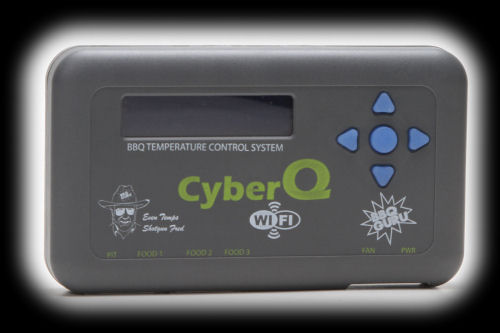
You get one pit probe and three food probes with the CyberQ Wifi. As you can see below, the pit probe has an alligator clip on the end to allow you to clip it to a grid or thermometer stem in the cooker. The junction between the probe and the cable is not waterproof so avoid immersing the probes in water. When you plug probes into the system unit, be sure to press the plug firmly into the socket until you feel a click or pop. It is possible to think you have plugged the probe in but in actuality you haven't. If the plug falls out when you move the cable slightly, you haven't.
It is important that the probes be reasonably accurate, both to measure the temperature of the food as well as the cooker. It is also important that multiple probes give similar results so you don't have to worry about which probe you are using, the one that reads 10 degrees high or the one that reads 5 degrees low. We compared the output of the four probes immersed in boiling water. So, how do The CyberQ Wifi temperature probes measure up? The following table shows the results that we obtained when the boiling point of water at our location was 211.5°F:
The unit showed the temperature of the water was between 211 and 212 as the unit displayed the two numbers slowly alternating. As you can see, all the probes were spot on. This is extremely good and far greater accuracy than is needed. Should you find that your probes are not reading as accurately as you wish, there is a calibration procedure described in the User's Guide that will calibrate the system to the probe plugged into the Food 1 port. The CyberQ Wifi can use any one of the 4, 10 or 25 CFM blowers sold by the BBQ Guru. The 4 and 10 CFM blowers are adequate for small and large ceramic charcoal cookers. The 25 CFM model is for very large cookers. The blowers contain a sliding damper plate that you can adjust to control the airflow into the cooker. Also, the blower we show below is an older model that came with a hook that let you attach older models of controllers to the blower. The current blowers no longer have this hook.
The BBQ Guru makes adapters for many different types of cookers, and you order an appropriate adapter with your system. Here we have pictured the standard adapter for the large and medium Big Green Egg cookers.
The CyberQ Wifi contains an audible alarm which will sound if the pit temperature deviates from the target temperature by more than the value you configure in the setup menu (for example if you were running out of fuel and the temperature were dropping). The alarm will also sound when the meat temperature reaches the target temperature you have set. The audible alarm can be silenced in these circumstances by pressing any of the buttons on the system unit. The audible alarm can also be disabled in the setup menu. The beeper is also used to provide a chirp when you press the buttons as positive feedback. This can be turned off or on in the setup menu. The CyberQ Wifi will also display messages on its display whenever the pit or food probes alarm. The pit probe alarms when the pit temp drops below or rises above 50°F of the target temperature. (This 50°F value is configurable.) Food alarms sound when the temperature of the food reaches the target temperature you have set. You can set individual targets for each of the food alarms. Later on we'll see that alarming probes also show up on the CyberQ Wifi web page interface. Normally they will show a status of "OK". If they are alarming the status field will indicate as much. |
You can support this website by shopping at The Naked Whiz Website Store and Amazon.com
|